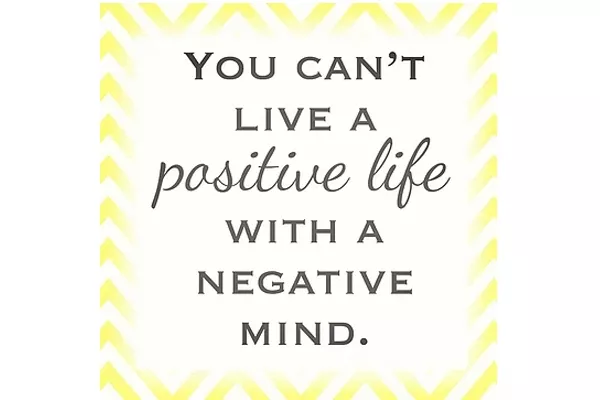3 Tips to Better Zoom Calls
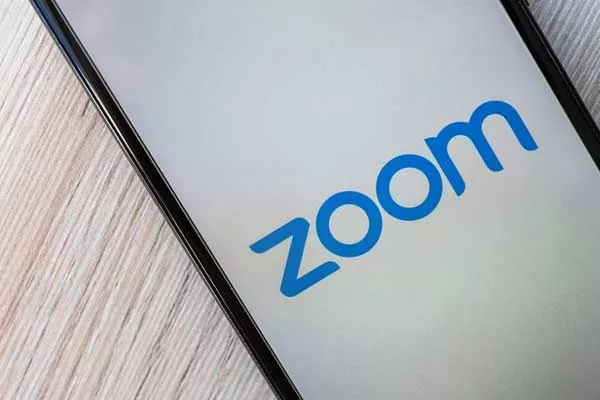
Our virtual world demands running meetings digitally. One of the most user-friendly and popular programs out there right now is Zoom. As of April 23, 2020, Zoom had 300 million users participating in video calls. As a business owner, how do you make sure your video meetings are as efficient as they can be? Check out these tips below to help achieve amazing Zoom results.
Automatically Schedule Meetings
You’re busy, and having to think about scheduling meetings can be mind boggling. For situations like this, you may want to consider having Zoom, your calendar, and some sort of scheduling app all linked together. One app, Zapier, will schedule all your meetings for you, so that all you have to worry about is having a successful meeting!
Collect Information from Your Attendees
Webinars are the new conference rooms. One benefit of hosting a virtual webinar is that you can collect information from your attendees. When hosting your calls on Zoom, take advantage of the “Registration” feature located under the “My Meeting” tab. This allows you to collect your attendees’ contact information so that you can
connect with them in the future. Take advantage of this to add to your business’s CRM database!
Collaborative Screen Share
If you have not used Zoom’s collaborative screen share, give it a try—especially when discussing brainstorming ideas or presentations. This feature allows all the members of the video chat to “draw” and markup their ideas on the screen. To begin this process, click the “View Options” button, then “Annotate.” Once done with the meeting, the host of the meeting can save that screen share as an image for future use.
These ideas were all new to me...hope they can make your business “Zooming” a bit more effective!